Recently losing popularity Facebook is still one of the platforms with the highest number of users. Social media giant, by 2021 2.7 billion maintains its top position with its active users. on Facebook Hundreds of thousands, if not as many as on Youtube video. To download these videos on the market Hundreds of apps and add-ons available. Well Facebook video download
How to do without a program in the easiest way?
Facebook video download process step by step
On Facebook built-in video download tool unfortunately does not exist. That’s why there are hundreds of third-party apps on the market that have the task of downloading videos from the platform. However, you can download videos from Facebook without using any application or plug-in. two different ways. For this, all you have to do is follow the steps below.
First method
Step 1: Facebook video download
Select a video you want to download from the application to perform .
Step 2: Click on the option to play video.

After opening the video, type “mbasic” instead of “www” in the address bar
Step 3: After the video is full screen, your internet browser address bar
by going to ” www “delete the extension” mbasic
Type ”.

Change the address bar. Then you will see a new screen with the video.
Step 4: A new screen will open to you. From here, replay the video and click three dots
by going to download
Click .

Play the video again. Then click the three dots at the bottom right and download the video
Step 5: Determine where the video will be saved on your computer and say OK. Your video will be downloaded.
If you follow the steps above completely, you will be able to download Facebook video easily. However, if the above steps seem complicated to you, there is one more method to download Facebook videos.
Second method
Step 1: of a video you want to download on Facebook URL
Copy .
Step 2: www. fbdown. net
Go to and paste the copied URL here
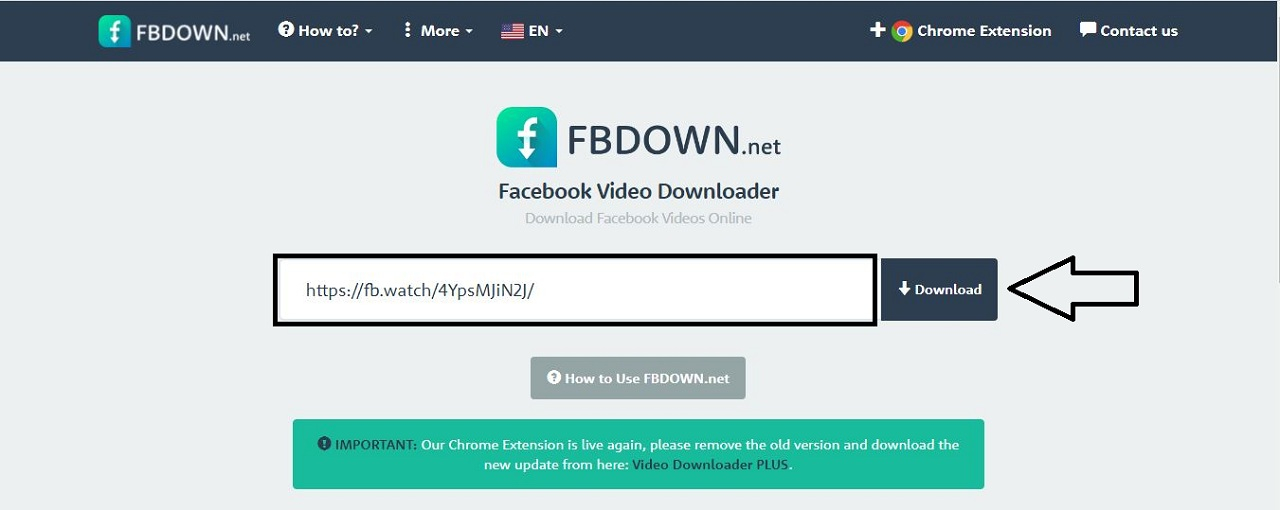
Paste the URL you copied
Step 3: Download
Click and set the resolution you want to download the video.
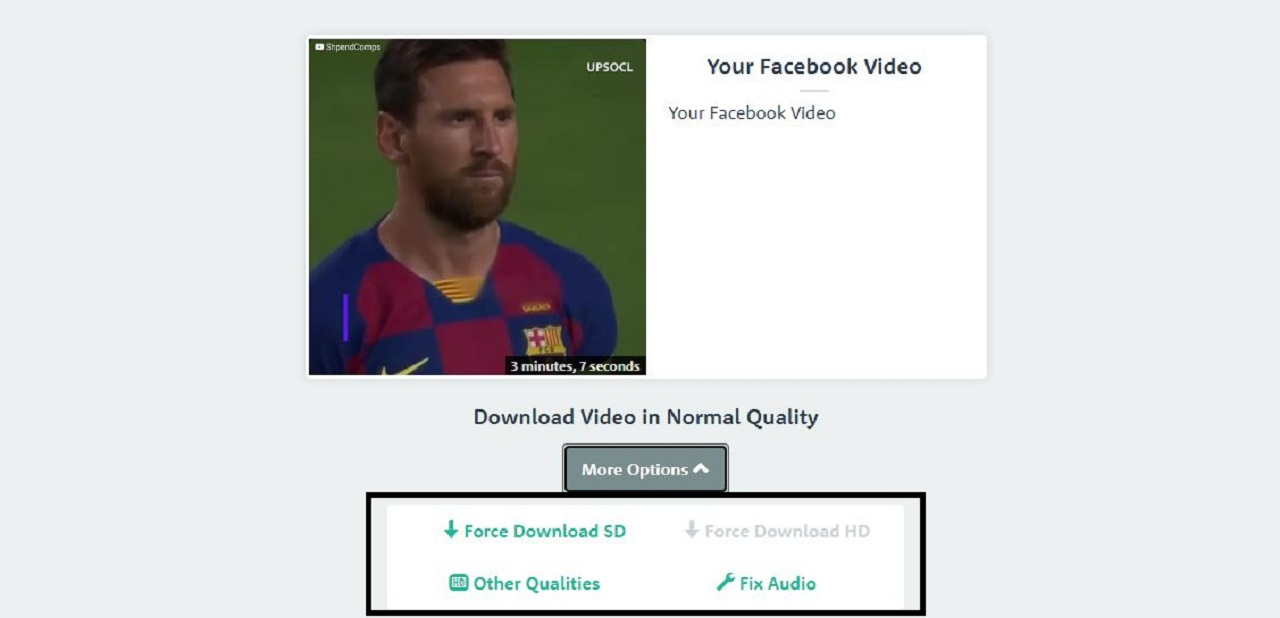
You can then download the video by clicking the Download option. Facebook video download is complete.
Step 4: Choose where to save the video on your computer and say ok. Your video will be downloaded.
You can download any video you want from Facebook by using both of these methods above. You don’t need to download any apps or plugins for this.
